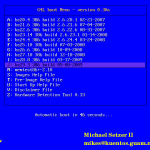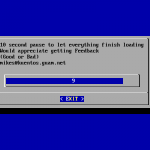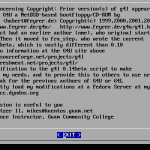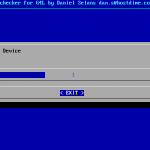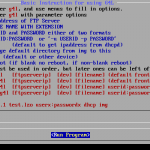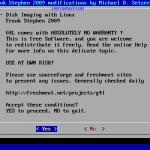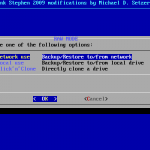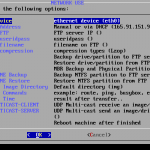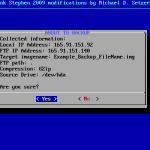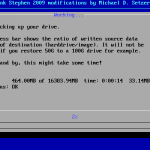Well the last week or so has been quite productive for me.
At work we have been working closely with our EMR vendor to resolve a few issues with interfaces and minor bugs that exist in their program. We also finished rolling out the new machines we received a few weeks ago, and also built two new disk images that we will use to roll out Microsoft Office 2007 to the employees in our building that don’t have it yet. I’ve also setup the new / updated webserver to host our current site and make our auditors happy again.
The Livestrong’s Daily Plate program is going very well. I’ve been logging my exercise and activity everyday and doing a weekly weigh in and I’ve lost just a little over 7 pounds in two weeks. This past week I have picked up my biking habits again so every other day I am out doing 15 to 25 miles which I’m sure is helping. Right now I am limited to about 1800 calories a day, which when making the right decisions at lunch and dinner makes it pretty easy, most days I am closer to 1600 calories. I can even feel that my pants fit better just after two weeks. I also noticed that I am getting used to the lower calories because I can’t eat nearly as much as I used to, but I’m sure that’s a good thing.
After taking a month or two off from biking now I remember why I love it so much. Last night we got some clouds and rain that helped cool down the temperature and made for a bit of a breeze from the north. I worked my from College Station to downtown Bryan and used the breeze and the cool weather to get me up to 25 miles last night which is close to my longest ride of like 32 miles. But just the speed of with the extra wind at my back which just makes it so much easier to maintain my 17-19 mph on the flat and 13-14 mph uphill. Usually my pace is right around 14.3 mph around town, but that probably included a bunch of stops and me just kind getting it done and not really pushing. If I push, I could probably do 16 mph for 10 miles but beyond that my legs start giving up. I hope to work my way closer to 50 miles in a single ride and then I would have to probably upgrade to a true road bike. Right now I have a 2008 Trek 7.2 FX. It does a great job of giving me a good road feel but keeping me upright, the components are of good quality and shift are quick and smooth, my only wish is that it was a bit lighter, but that always costs more.
My Linux+ is coming along nicely, I have completed the CBT Nugget videos I had as well as the entire TestOut training, now I just need to take a few practice tests and see where I am. I think the only thing that will trouble me is remember all the different options to these commands, there seems to be just a ton of them and not all are standardized. Also a few of the detailed configuration files for Samba and sendmail I just can’t seem to wrap my head around, but hopefully they ask enough generic stuff that it won’t be a problem. I will take a practice test sometime this week and probably schedule the test for one afternoon in the next two weeks.
Upcoming for the blog at http://www.waynezim.com I will continue to try to figure out what the Galleries things so I can share all the good high quality pictures with all of you out on the internet, and hopefully produce a few more articles about the great IT stuff I do day to day. I still have quite of bit of work to do with adding a profile and what I would call is a portfolio of projects and work that I have done in my IT career. I also hope to write WordPress Plugin that will help integrate SportTracks and the Livestrong’s The Daily Plate into the blog on my site.